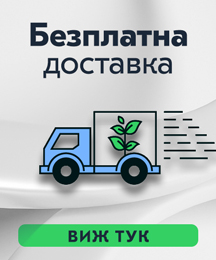ROOT!T Thermostat for Heat Mat
ROOT!T Thermostat for Heat Mat is an electronic device that allows complete control over the temperature in the root zone during propagation. By switching the heat mats on and off, it maintains the precisely set desired temperature (10-30ºC). It is compatible with all ROOT!T Heat Mats.
- Maintain optimum temperatures for your plants!
- Easy plug-in operation!
- Easy to use and control!
- Sensor cable length: 1.8m.
- max. load: 1000W / 4.3A
- Brand:ROOT!T
- Code:9216
- Weight:0.600 Kgs
Quick Buy
Estimated Shipping
 to Plovdiv starts at €2.15outside Plovdiv starts at €2.25
to Plovdiv starts at €2.15outside Plovdiv starts at €2.25 to Sofia starts at €2.17outside Sofia starts at €2.17
to Sofia starts at €2.17outside Sofia starts at €2.17Set up:
- Place the probe in the propagator or area to be temperature controlled. It can be hung using the rubber sucker for air temperature control or pushed in the growing medium for substrate temperature control.
- Place or hang the thermostat body outside the propagator or the growing area - the thermostat body and output socket should always be kept dry! DO NOT SUBMERGE IN LIQUIDS!
- Plug your heat mat or other heating device into the output socket.
- Plug the thermostat into the mains power socket - the POWER indicator should now be lit.
- Proceed to set the desired target temperature.
Setting the thermostat:
The digital display shows the current temperature at the probe.Press UP for display in ºF, or DOWN for display in ºC - relevant indicator light will be lit.
- Press the SET button to display target temperature, after 3 seconds it will return to current temperature.
- Press and hold SET button for 3 seconds, the display will now flash - press UP or DOWN to select desired target temperature.
- Press SET again to return to current temperature display, alternatively leave and it will return to current temperature display after 30 seconds.
HEATING indicator light will be lit if current temperature is below target temperature - heating device is now ON. HEATING indicator light will not be lit if current temperature is above target temperature - heating device is now OFF.
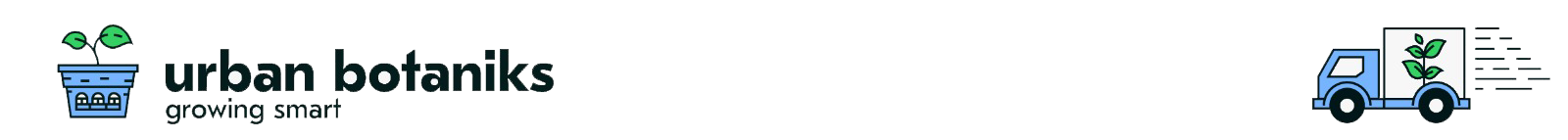
 New products
New products 






























































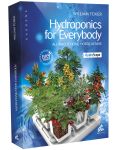


 Presents
Presents