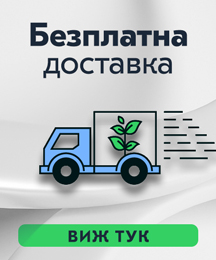HTC-2 - Digital two-point thermohygrometer with probe
Hygrothermograph HTC-2 is a digital two-point thermo-hygrometer, which shows the values of relative humidity and temperature at the device itself and only the temperature where the probe is located.
- shows temperature / humidity
- options to measure in Celsius and Fahrenheit scales
- memorizes measured values of min/max temperature and humidity
- 12/24 hours clock
- daily alarm
- calendar
- battery: 1pc. AAA 1.5V (included)
-
Code:610274
-
Weight:0.120 Kgs
-17%
Price:
€6.16
List Price:
€7.44
Discount:
€1.28 (17.24%)
Specifications:
- Temperature measuring range: -10 - + 50ºC (-14 - + 122ºF)
- Temperature measuring accuracy: ± 1Cº (1.8ºF)
- Humidity measuring range: 10-99% R.H.
- Humidity measuring accuracy: ± 5% R.H.
- battery: 1pc. AAA 1.5V (included)
Operation method:
- Insert battery.
- Key function [MODE] is to switch clock and alarm clock display modes and set current time, alarm time, 12 or 24 hourly system and date; [ADJ] is to adjust values of set items: [MEMORY] is to display maximum and minimum humidity and temperature values in memory and remove memorized max/min humidity and temperature values; [ºC/ºF] is to switch temperature unit to display temperature in ºC (degree Celsius) or in ºF (Fahrenheit).
- Under original state, press [MODE] key for 2 seconds to make minute value in current time begin to twinkle and press [ADJ] key to adjust minute number and continuously press [MODE] key to respectively set "Clock", "12/24", "Month (M)" and "Day (D)".
- Under current clock mode (two points between clock and minute twinkle one time per minute), press [MODE] on time to switch display as clock mode (two points between clock and minute don`t twinkle) and now press [ADJ] key to switch on and off "Quarter Bell (Alarm)" function / "Hourly Chime" function. Press [MODE] key for another two seconds to set alarm time and meanwhile start "Hourly Chime" function, sign appears.
- Under alarm clock mode, automatically get back current clock in one minute in case of no any operation and press[ADJ] key one time to switch to calendar display and automatically return to current clock after three seconds; press MAX/MIN keys to display maximum or minimum value of temperature/humidity since last clear (CLEAR).
- Press [MEMORY] key to display memorized maximum (MAX) and minimum (MIN) values of temperature / humidity, and press [MEMORY] key for more than two seconds to memorized max/min values.
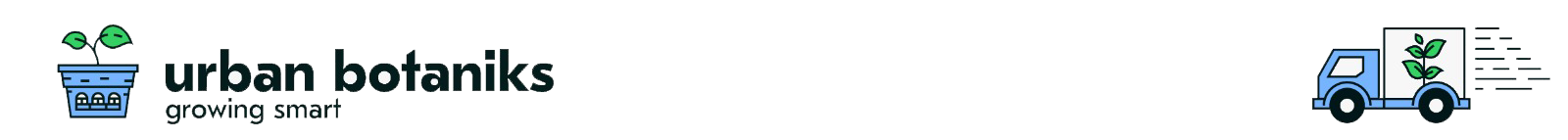
 New products
New products 










































































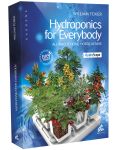

 Presents
Presents